The jury is still out on whether having more than one computer monitor increases or decreases your productivity, but there’s no denying that we sometimes wish we had more space for our apps. That said, not everyone is willing to give up their prized desk space for another monitor, especially when that need doesn’t happen all the time. In those cases, having an actual second monitor could be wasteful, both in terms of space and money, when you can get that same experience using something you most likely have in your possession. This miracle accessory does exactly that, turning a smartphone, a tablet, or even another laptop into a second monitor or even a first monitor, all with a single HDMI dongle.
Designer: AURGA Design
Click Here to Buy Now: $72 $99 ($27 off with coupon code “YankoAurga”). Hurry, deal ends in 48 hours!
Thanks to the Google Chromecast, the idea of sticking an HDMI dongle to stream content to a TV is no longer that alien to most people. That technology, however, is quite limited in many ways. You can only send a video feed to the dongle, for example, and not get input from the display. It also only works on TVs or external screens that have an HDMI port, and it only mirrors what’s being shown on the source device.
The innovative AURGA Viewer flips this idea on its head in more ways than one and opens up a whole new world of productivity and entertainment. Instead of connecting to a TV or display, the 5-in-1 HDMI dongle connects to the source of the video instead, such as a console, a computer, or a “headless” board like the popular Raspberry Pi. Once that’s done, you simply run the AURGA Viewer on an iOS or Android device or even a computer running Windows, macOS, or Linux, and that device immediately becomes a second monitor as if it was directly connected to the source via an HDMI cable. Work is also underway to support VR glasses such as Nreal and Meta Quest, just to name a few.
That, however, is just the tip of the iceberg because the AURGA Viewer is capable of so much more. When connected with a Raspberry Pi or a similar board, a mobile device can become that computer’s solitary display. When connecting from a desktop or laptop, on the other hand, an iPad or even another laptop can become an extension of the primary screen, expanding the available desktop space. It isn’t limited to wireless streaming, either. AURGA Viewer also has a wired USB mode that lets you connect any HDMI device to a computer using a cable. For example, you can connect an Xbox to a laptop with a USB cable so that you can play your favorite console games without having to leave your computer or use a separate screen.

For Photographers & Videographers – A larger monitor screen to make sure your videos are perfect everytime.
It also supports two-way communication, so if you have an iPad with Apple Pencil support, you can use your tablet as a makeshift pen display to let your creativity fly. The app also turns touch screens into virtual keyboards and mice, so you don’t have to scramble for peripherals when you need one in a pinch. You can use the AURGA Viewer to turn a smartphone into a monitor for a camera or a portable screen for your Xbox or PlayStation console. You can even connect multiple phones, tablets, or computers to a single AURGA Viewer to really maximize the multi-monitor experience.
A lot of people have multiple mobile devices lying around, and they aren’t always in use, especially when you’re working. With a compact, easy-to-use, and low-latency 5-in-1 HDMI dongle, the AURGA Viewer lets you turn these dormant screens into productivity tools, expanding the amount of virtual space you have without eating up precious desk space permanently.
Click Here to Buy Now: $72 $99 ($27 off with coupon code “YankoAurga”). Hurry, deal ends in 48 hours!
The post This 5-in-1 HDMI dongle gives you a second monitor using a phone, tablet, or computer first appeared on Yanko Design.


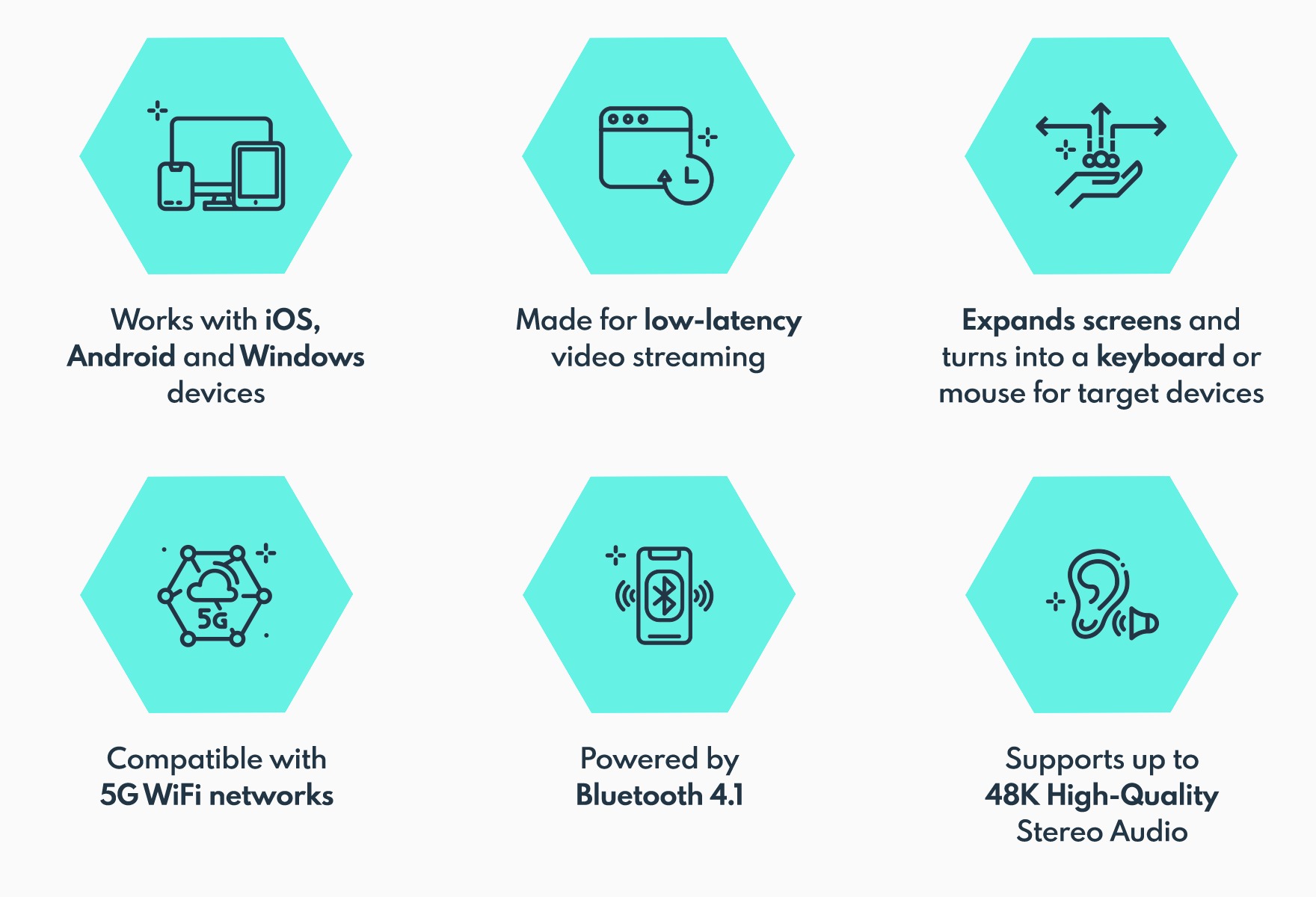









No comments:
Post a Comment