
Whether you’re working from home, or in a corporate office, the one thing that’s pretty much consistent in both these scenarios is a desk! A desk is probably one of the most important pieces of furniture in our modern lives, only because we spend the majority of our day on it. You may be typing away to glory, munching away on a snack, or simply fidgeting with a random object – you do end up spending hours on your desk. And hence, it’s really important that your desk be neat, tidy, and uncluttered. Not only will this improve your work routine and productivity, but it will also help you maintain a clearer and more streamlined mindset. And, I’ve discovered that adding limited, quality, and innovative products to my desk setup can help me in achieving these goals! The desk accessories you place on your desk are an integral part of your home/corporate office. From an eerie-looking pen holder to a multifunctional desk accessory that becomes a scrolling photo frame of your favorite memories – these ingenious desk accessories are all you need to achieve your desk setup goals!
1. The Tetra Puzzle

Called the Tetra Puzzle, this captivating and intriguing puzzle is a fidget toy for your hands and your brain! This 4-part puzzle joins together to create a rather mesmerizing tetrahedral mass. The aim is to separate the 4 metal pieces as swiftly and as efficiently as you can!
Why is it noteworthy?
The Tetra is a uniquely appealing desk toy that activates your manual dexterity skills, problem-solving abilities, and spatial reasoning. The 4 identical stainless steel pieces are designed to lock in only when oriented in a pre-determined pattern.
What we like
- Serves as a pretty mysterious and eye-catching objet d’art when not being used
- Enhances your ability to focus and explore your mind
What we dislike
- We would enjoy having some personalisation or more colour options
2. Flash Back


It’s pretty convenient to take photos with our smartphones and view them on the same device. After all, we have our smartphones almost always with us. On the other hand, it’s actually harder to share those precious moments with others without handing the phone over to them or relying on social media. At home or in the office, you might want to have something a little more visible and more permanent, which is what photo frames are for. Flash back is a concept that meets that need, but with a few twists that make it a little more interesting.
Why is it noteworthy?
Flash back is technically a digital photo frame that can show one or more photos, probably from your phone’s gallery. Unlike typical digital frames, however, the device concept is seemingly locked to a very specific presentation mode. It slowly scrolls through the photos sideways, more like a film reel than a slideshow.
What we like
- The curved shape of the body is an ode to the physical medium, giving it an old-school feel while obviously being modern
What we dislike
- It’s a concept!
3. The Mayku Accessories


The Mayku Accessories collection comprises a keyboard, a mouse, and a more traditional webcam that attaches to the top of a monitor. While their designs don’t show anything functionally new, it’s their appearance that really catches the eye.
Why is it noteworthy?
Instead of using the usual flat surfaces and sharp corners, these products use “softer,” more curved forms, like the sides and tops of the keycaps, the entire surface of the mouse, or the body of the webcam.
What we like
- The usually cold and impersonal devices look like hard candy or even soft marshmallows
What we dislike
- While the visuals are arresting, the functionality retained is the same
4. Fusion


To-do apps are a dime a dozen these days, and they exist on phones, computers, and everything in between. This allows people to make rapid changes that sync between devices, increasing their efficiency and productivity. Tapping or clicking on checkboxes, however, doesn’t exactly have the same satisfying feedback as checking it off from a list, and you might find yourself driving on autopilot, mindlessly tapping things even unintentionally. Fusion is a combination of hardware and software that tries to bring that active participation to your electronic to-do list without going back into the pen-and-paper territory.
Why is it noteworthy?
The concept is divided into two parts, with the first being the simpler and more straightforward half. This is an E-Ink display the size of a large, wide phone that displays your task list. This can be magnetically attached to a wall mount so that you can have an eye-level view of what’s on your plate. The e-Paper technology means that the screen won’t consume much power even while it’s on, making it more power-efficient and environment-friendly.
What we like
- Easy-to-use and effortless experience
What we dislike
- E-ink display means we have no option to use colours to differentiate or highlight the tasks.
5. Create


Designed by Naya, Create is the kind of keyboard that will ensure you don’t need any other additional peripherals! It is highly customizable to perfectly cater to every person’s individual self-expression. It eliminates the issue of a cluttered desk, which can often occur when you constantly need to switch between different peripherals.
Why is it noteworthy?
The split keyboard with the customizable form factor and various configurable modules onboard can seamlessly fit into any workflow. Thus, it intends to become a go-to option for casual keyboard enthusiasts and serious creative professionals.
What we like
- The keyboard is split and customizable
- The creator in you can leverage the convenience of 9 degrees of freedom with the 3D navigator
What we dislike
- Some users may find Create more complex to operate than a conventional keyboard
6. The Splitty Pro Gen 2 Lamps


Koncept co-founders Kenneth Ng and Edmund Ng designed the Splitty lamp which was defined by a flat, gently-curving, petal-like head. They went on to revamp the original Splitty design, and create the Splitty Pro Gen 2 lamps – which are a rather modified version of it.
Why is it noteworthy?
The Splitty Pro Gen 2 lamps have been updated with quite a few intriguing features – such as saving energy and enhancing the experience of users. The Gen 2 lamps come with more added functionality, such as tunable colors – including a warm 2700K to a cool white 5000K. These colors ensure that the lamps can be adapted and utilized for different uses and functions.
What we like
- Features an occupancy sensor, that switches off the lamp if it hasn’t been active for 15 minutes straight
- Can be desk or wall-mounted
What we dislike
- May not provide sufficient light to work
7. The Slope
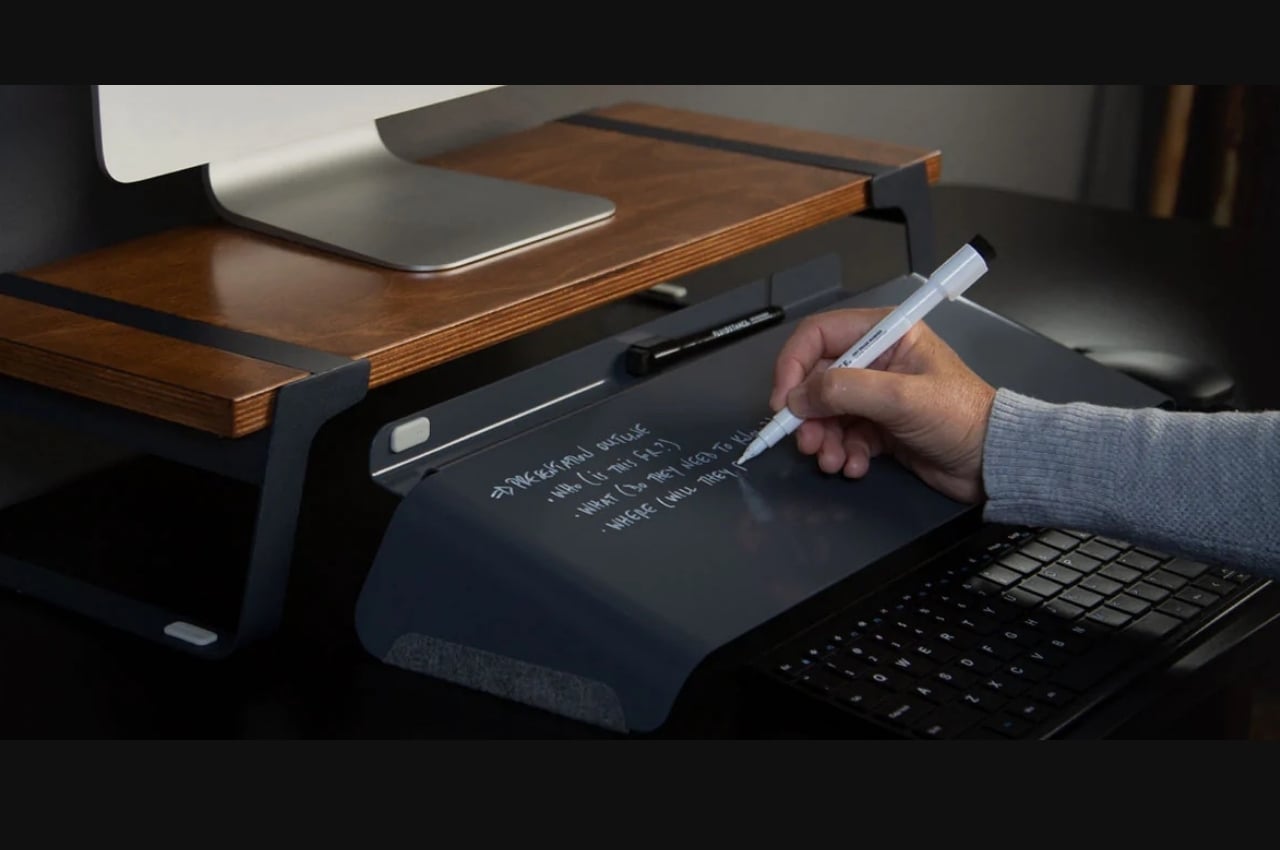
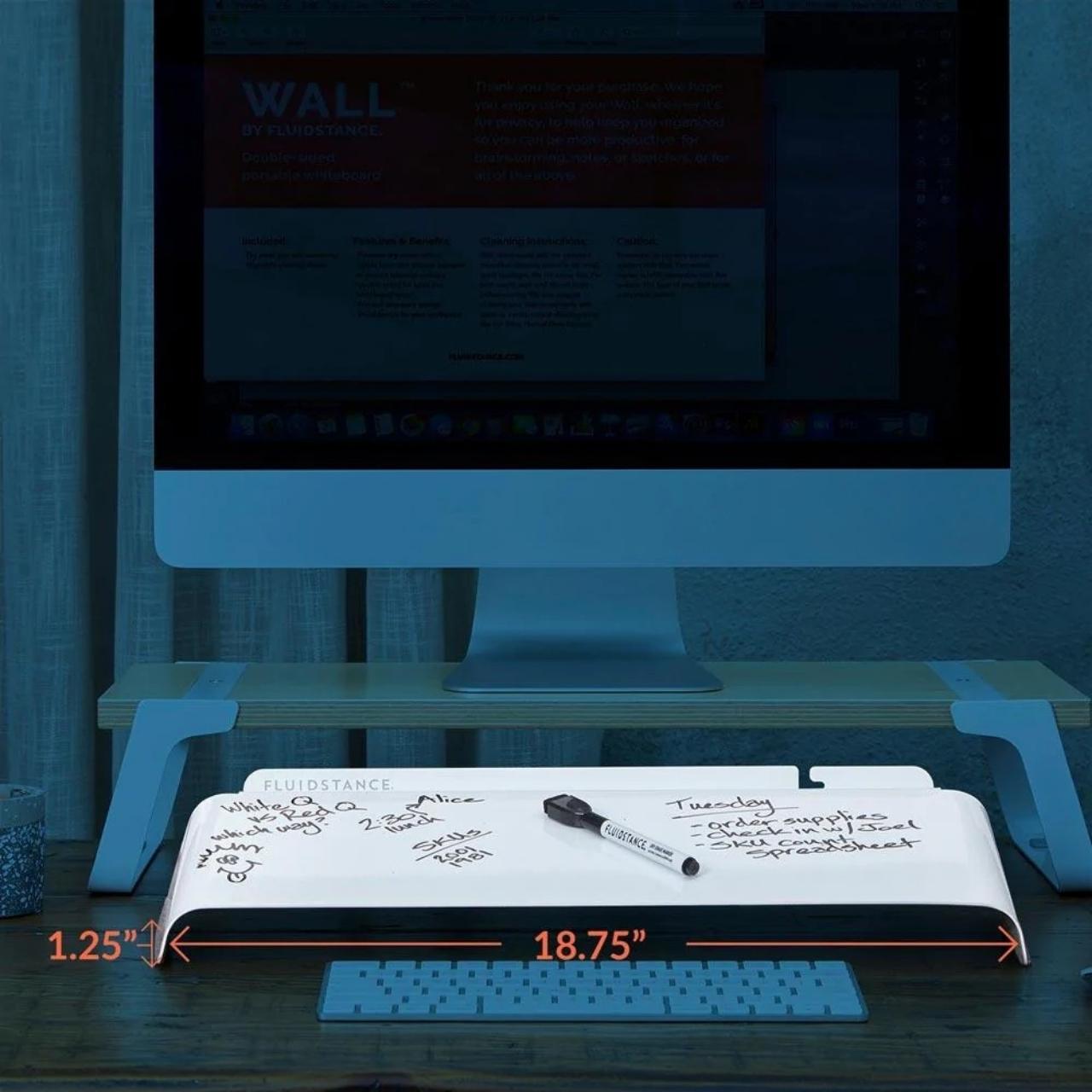
The Slope is a “personal desktop whiteboard with pen” that you can slot right in between your monitor and your keyboard. It is an analog writing tool that will help you eliminate a lot of the disposable paper products in your life, and in turn, help prevent the wastage of paper, and serve as a boon to the environment.
Why is it noteworthy?
It is made from bent steel sheets and is powder-coated so it’s pretty smooth and easy to use as well as giving you a premium dry-erase surface. It is also magnetic so you can attach your whiteboard markers if they’re magnetic. If not, there’s a space at the top to place them as well as space at the back to store your separate eraser. There’s a silicone phone holder if you need to have your mobile device in front of you and there’s also an opening in it so you can place your charger.
What we like
- If you’re not using your keyboard, you can slip it under the sloped whiteboard
- Smooth and easy to use
What we dislike
- You can’t save what you were writing into the cloud nor can you digitize it if you need to save what you wrote
8. Summy


Summy is a dedicated device designed to keep students connected while still setting up limits to how many interruptions they can do. At its most basic, the device is a voice messenger, a timer, a daily planner, and a sort of social network among friends, most likely students in the same class or level. The idea is that you only get to send short voice messages to those in your circle, at least only when they’re available.
Why is it noteworthy?
The device uses a UI made of concentric circles and icons represented by old-school monochrome 8-bit characters. Tapping on a friend’s icon allows you to send a voice message, which is more limited and less disruptive than a voice call. You can view other friends’ daily schedules, and if they’re free, you can send a “Study with Me” request so that both of you can set a synchronized timer to study for the same time period.
What we like
- Summy creates a rather playful atmosphere around the concept of studying together
- Summy can also be a fun gadget to keep tabs on their own time and maybe have a retro display on their desk to keep them entertained
What we dislike
- It’s a concept!
- It can also be quite a distracting device if misused
9. The UFO Desk Pen Holder


This innovative pen holder looks out of this world, and with reason! It holds your pen and suspends it in mid-air, making it look as if aliens are coming to kidnap your pen. The pen stands upright and straight in the holder, allowing you to easily grab it when you need it.
Why is it noteworthy?
The top of the pen holder is your stereotypical alien spaceship in the shape of a flying saucer. You could put the USS Enterprise or a Star Destroyer, too, but its irregular shape would break the illusion and remove a bit of the eerie atmosphere surrounding this design.
What we like
- Adds an element of fun to your workdesk
- The saucer provides illumination
What we dislike
- As a single pen holder, it takes up a lot of space on the desk.
10. Blazo


Many people try to be smart by buying multi-functional products or modular furniture that can be arranged and used as needed. Sometimes, the combinations make sense, but other times you can also be left scratching your head. This desk fan, for example, looks almost ordinary, that is until you flip the switch on to shed some light on matters, literally.
Why is it noteworthy?
At first glance, Blazo looks like an electric fan attached to a camera gimbal. The design for this unconventional arm and the stand was apparently an educational globe. The Blazo’s fan can swivel up and down 360 degrees, and it can also rotate 360 degrees so that no direction is left unreached. That does mean that the lamp can also point in the same direction, though you’ll probably want to keep the fan steady in that case unless you were aiming for a makeshift light show.
What we like
- Blazo runs on a rechargeable battery, and using the lamp alone can make it last for 8 hours
What we dislike
- Fans are noisier by default, which may not work for everyone
The post Top 10 desk accessories to create the desk setup of your dreams first appeared on Yanko Design.
No comments:
Post a Comment